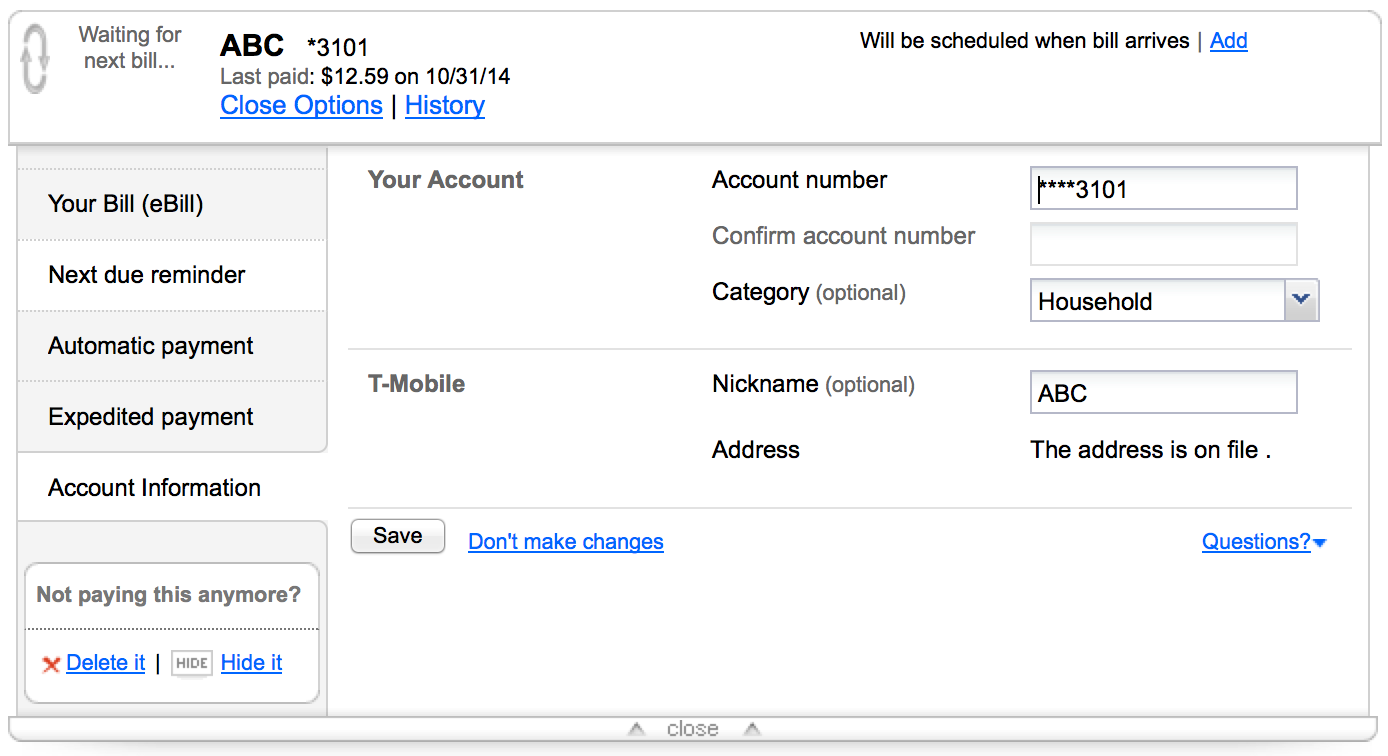Frequently Asked Questions
You have questions, we have answers! Check out our frequently asked questions below.
CCCU has many options for accessing funds. Learn more about accessing business funds.
CCCU has many options for accessing funds. Learn more about accessing ministry funds.
CCCU has many options for accessing funds. Learn more about accessing ministry funds.
- Withdraw up to $500 at affiliated credit unions in the Service Centers network. If you need to withdraw more than $500, we can make arrangements for you to receive the funds at a credit union near you.
- Use a Visa Debit Card issued to your signers to withdraw up to $1,025 daily from an ATM.
Your Gift card can be activated by logging into the website found on the back of your Gift Card. Go to the Prepaid landing page, click on the Gift Card link bringing you to the Gift Card Website, and click on the Activate Card button. You will then be prompted to choose a 4 digit PIN. You may also call the customer support number listed on the back of your card, 866-902-6082, to activate it, and an assigned PIN will be automatically spoken after your card is activated; you will have the opportunity to select a new PIN if you choose.
Student cards can be activated by logging into this site and clicking on the Activate Card button; it then prompts you to choose a 4 digit PIN. You may also call the customer support number listed on the back of your Prepaid Card to activate it. An assigned PIN will be automatically spoken after your Prepaid Card is activated; you will have the opportunity to select a new PIN if you choose.
Travel Cards can be activated by logging into this site and clicking on the Activate Card button; it then prompts you to choose a 4 digit PIN. You may also call the customer support number listed on the back of your Prepaid Card to activate it. An assigned PIN will be automatically spoken after your Prepaid Card is activated; you will have the opportunity to select a new PIN if you choose.
Adding your card to Apple Pay is quick and easy.
1. Open Wallet on your iPhone, iPad, Apple Watch, or Mac.
2. Select “add credit or debit card.”
3. Select the camera icon next to the field labeled “Card Number.” This will allow you to take a photo of your card. Next, enter the security code found on the back of your card and fill in any remaining fields.
Adding your card to Google Pay is quick and easy.
1. Open the app on your Android phone or tablet.
2. Select “+” to add a card.
3. Align your card to fit inside the frame to take a picture or select “Add manually.” Next, enter the security code found on the back of your card and fill in any remaining fields.
Adding your card to Samsung Pay is quick and easy.
1. Open the app on your Samsung device.
2. Select “add”.
3. Align your card to fit inside the frame to take a picture or select “Enter card manually.” Next, enter the security code found on the back of your card and fill in any remaining fields.
You can apply for an auto loan online in just minutes. We require a parent or guardian to co-sign to qualify for the loan. There’s no fee to apply. If you need more information, please email us at [email protected] or call us at 800-347-CCCU (2228).
To change a payee nickname click on the “Options” link below the payee name. Then click on the “Account Information” tab. Next, enter a new nickname, and save your changes. (See screenshot below).