Frequently Asked Questions
You have questions, we have answers! Check out our frequently asked questions below.
Contact Christian Community Credit Union at 800.347.CCCU (2228) ext. 6216 or email us.
You can transfer the funds out of Set-aside back to your available balance at any time using the mobile app or website.
You can check your balance at our Web site, myCCCU.com, or by calling customer support at 866-760-3156. Since a merchant may not be able to tell how much money is on the card, keeping track of your balance is a sure way to know how much you have to spend.
You can check your balance at our Web site, myCCCU.com/prepaid, by calling your local branch, or by calling customer support at 866-760-3156. Since a merchant may not be able to tell how much money is on the card, keeping track of your balance is a sure way to know how much you have to spend.
Once you set up an eBill, you will automatically receive an email notification when your eBill arrives. There are also notifications on the “My Bills & People I Pay” page of the new Bill Payer to alert you of any eBills that need your attention. (See example below.)
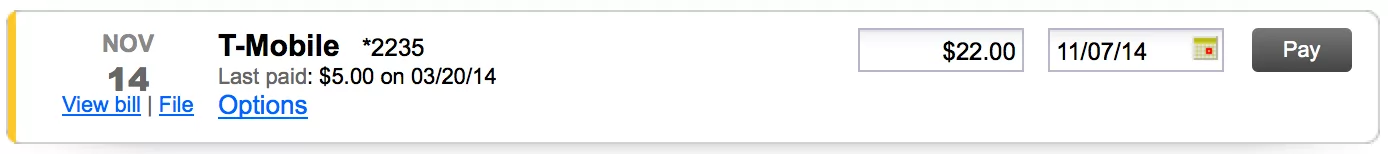
You can lock and unlock your Gift Card at any time by logging in to your Gift Card website, select “Lock my Card.” You can also call us any time at 866-902-6082. While your Card is locked, it will be declined for any purchases.
You can lock and unlock your Student Card at any time by logging in to your My Card Manager app or website, selecting Manage Card, then selecting “Lock my Card.” You can also call us any time at 866-760-3156. While your Student Card is locked, it will be declined for any purchases.
You can lock and unlock your Travel Card at any time by logging in to your My Card Manager app or website, selecting Manage Card, then selecting “Lock my Card.” You can also call us any time at 866-760-3156. While your Travel Card is locked, it will be declined for any purchases.
To make a payment, simply:
- Locate the payee you wish to pay and enter the dollar amount you want to pay.
- Enter the payment delivery date or click the calendar icon to display a calendar with available delivery dates in blue.
- Click on the “Pay” button to make the payment. A confirmation message will appear in the bottom half of the payee tile for your reference.
CCCU has many solutions to make deposits for your business. Learn more about making Business Deposit Account deposits.
CCCU has many solutions to make deposits for your ministry. Learn more about making Ministry Deposit Account deposits.
CCCU has many solutions to make deposits for your ministry. Learn more about making Ministry Savings Account deposits.