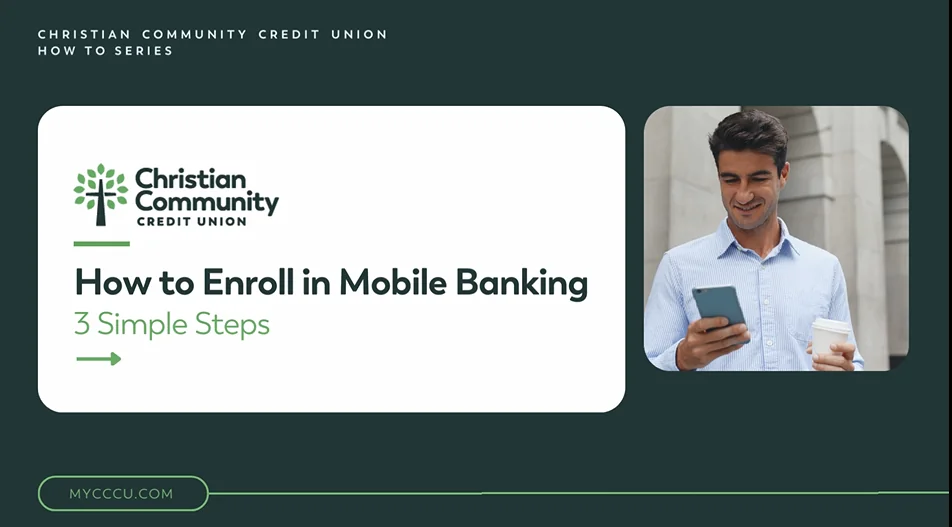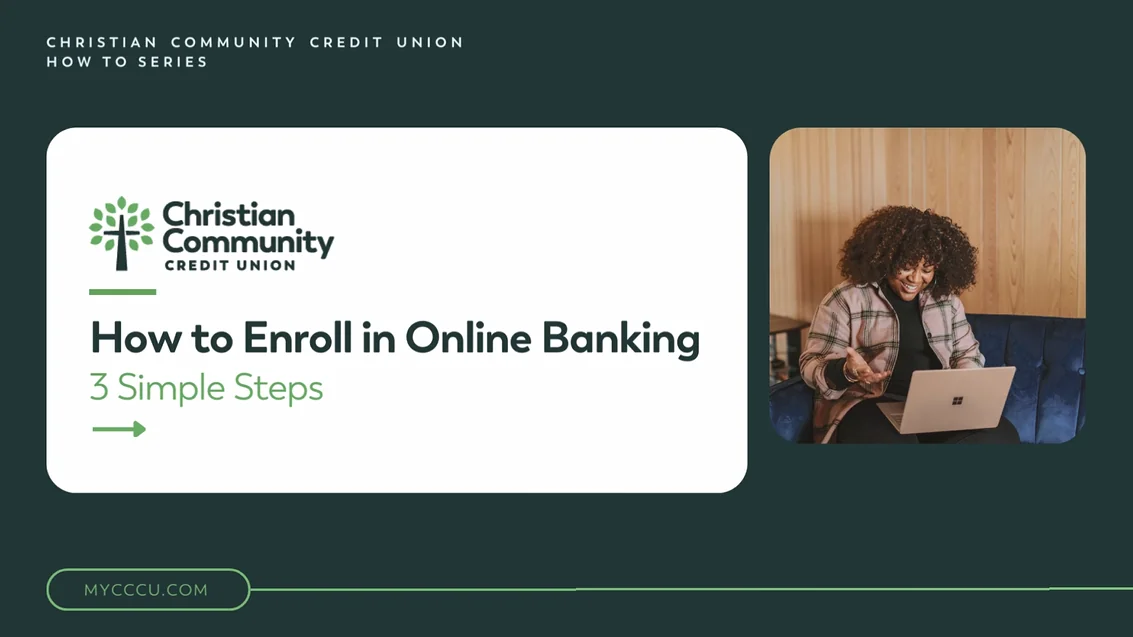Digital Banking
Manage your finances anywhere, anytime!
From accessing and managing your accounts to using digital wallet and Peer-to-Peer (P2P) solutions, we’ve got mobile apps and online banking to keep you connected and never too far from your money.

Free Apps to Make Life Easier
Mobile Banking
Enjoy ultimate, faster access to your finances with our FREE Apple and Android Apps! From your mobile phone or smartwatch, instantly connect to login to Mobile Banking.* You can check account balances, view recent transactions, setup Bill Pay, deposit checks, and locate your nearest CO-OP Shared Network ATM or Branch Location.
Online Banking
Whether you’re at home, in the office or on the road, you’re never too far from your money. Besides our convenient mobile apps, you can also access your account from a laptop or computer using Online Banking.
Our Online Banking includes:
- Online transfers
- Pay bills with Bill Payer
- Access eStatements
- Money Management – A powerful budgeting tool
Send & Receive Money with Zelle®
Zelle® is a fast, safe and easy way to send money to friends, family and other people you trust, wherever they bank1. Whether you’re paying rent, gifting money, or splitting the cost of a bill, Zelle® has you covered.
Digital Wallet Apps
Pay faster, more securely, and contactless at stores with your mobile device using Apple Pay®, Google Pay™, or Samsung Pay. You can easily add your CCCU debit or credit card to your mobile wallet so it’s always available for a secure and quick checkout experience.
Peer-to-Peer (P2P) Apps
Make it easy on yourself to quickly send or receive money from family and friends. Just connect your CCCU deposit account and/or debit card to Venmo, Apple Cash, Paypal, and other P2P solutions. It’s fast and will make life easier!
Money Management
A personal finance tool, Money Management is available within Online Banking and our mobile banking app that allows you to:
- Visualize and interact with your money
- View all your accounts and transactions
- Create & customize bubble budgets
- Learn where and how you spend
- Receive timely alerts and notifications
Become a better steward with Money Management.
Visa Checkout
Enter the online express lane and skip typing your info every time you make a purchase online. With a single login from any device you can pay online the easier way with Visa Checkout.
Terms & Conditions
*Message and data rates may apply from your wireless carrier. Contact your mobile device carrier for additional information.
1) U.S. checking or savings account required to use Zelle®. Transactions between enrolled consumers typically occur in minutes.
Zelle® and the Zelle® related marks are wholly owned by Early Warning Services, LLC and are used herein under license.