Requesting Deletion of Your Mobile Banking Profile
To request the deletion of your mobile banking profile, follow our simple and secure process. Ensure your personal information is protected and your account is closed safely.

How to Request Deletion of Your Mobile Banking Profile
We understand that sometimes it may be necessary to delete your online banking profile.
If you wish to proceed with this request, please login to Online Banking or the CCCU Mobile app and contact us through Secure Support Email or Secure Chat.
IMPORTANT NOTE: Upon deletion of your profile, you will lose access to the following online services:
- Bill Pay
- Zelle
- External Funds Transfer
- Scheduled Recurring Transfers
- Card Alerts & Controls
- Secure Support Email
- Secure Chat
If you have any recurring payments or transfers set up, please make sure to cancel them before requesting profile deletion to avoid any disruptions or issues.
For further assistance or questions regarding the deletion of your online banking profile, please don’t hesitate to contact us through any of the methods listed above.