Frequently Asked Questions
You have questions, we have answers! Explore our comprehensive “Frequently Asked Questions” (FAQ) section to find answers to common questions on a wide range of topics. From product information to troubleshooting guides, our FAQ is your go-to resource for quick and helpful information. Simplify your search and get the answers you need with myCCCU’s user-friendly FAQ page.
Yes. Whether you use Apple Pay, Google Pay, Samsung Pay, or a physical card, you are protected under zero liability against fraudulent transactions.
Yes. Apple Pay has been designed to enable contactless payments internationally.
Adding your card to Apple Pay is quick and easy.
1. Open Wallet on your iPhone, iPad, Apple Watch, or Mac.
2. Select “add credit or debit card.”
3. Select the camera icon next to the field labeled “Card Number.” This will allow you to take a photo of your card. Next, enter the security code found on the back of your card and fill in any remaining fields.
Adding your card to Google Pay is quick and easy.
1. Open the app on your Android phone or tablet.
2. Select “+” to add a card.
3. Align your card to fit inside the frame to take a picture or select “Add manually.” Next, enter the security code found on the back of your card and fill in any remaining fields.
Adding your card to Samsung Pay is quick and easy.
1. Open the app on your Samsung device.
2. Select “add”.
3. Align your card to fit inside the frame to take a picture or select “Enter card manually.” Next, enter the security code found on the back of your card and fill in any remaining fields.
Using these digital wallets is more secure than using your physical card. This is because a digital account number is used instead of your actual card number. Neither your personal information nor your physical card number is ever revealed to the merchant.
No. Apple Pay is only available on select Apple devices.
No. There is no fee for using these services.
Yes. One card can be loaded on to each cardholder’s passbook.
If your device is stolen, call us immediately at 866-820-3854 so we can deactivate your card for use with Apple Pay, Google Pay, or Samsung Pay. Once you receive your new device, simply re-add your cards. In the meantime, you can continue to use your physical card without interruption.
Useful Tip: “Find my iPhone” is an app you can download to your device. Using this app, you can lock your device remotely wherever you may be. Learn more about this app on the Apple website. For Android and Samsung, check with your device manufacturer’s website for other beneficial security features.
Please contact us immediately at 866-820-3854. Remove the lost/stolen card from Apple Pay, Google Pay, or Samsung Pay. Once you receive your new replacement card, you can add it to your digital wallet.
For any new, renewed, or replacement cards, you will go through the initial set up to add the card to Apple Pay, Google Pay, or Samsung Pay.