Download PDF Form
Click to download the form and it will open in a new window. Print it, complete the necessary information including the required signatures, and return it to the credit union.
PDF files require Adobe Acrobat. Get a free Acrobat reader from Adobe.
Address
Christian Community Credit Union
P.O. Box 9001
255 N. Lone Hill Avenue
San Dimas, CA 91773